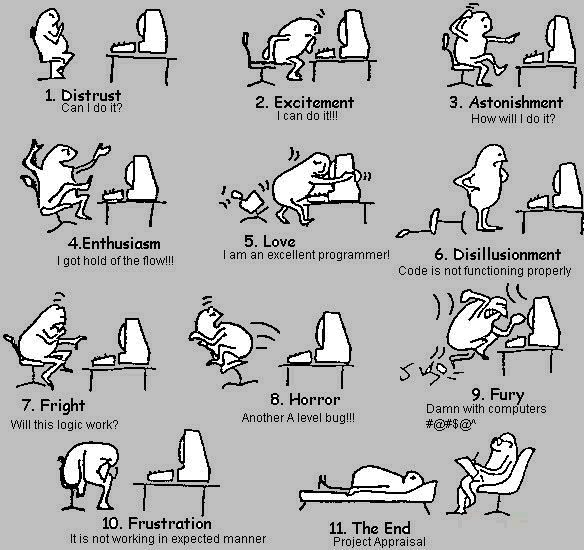One of the most overlooked items in web site maintenance is image optimization. It is just to easy to simply upload images right from your phone/camera to your website. This is a mistake.
Raw images from modern digital cameras can range from 3mb to 8mb in size. If you are uploading right to WordPress or your website, you are going to not only slow down your page loads, you are going to use up your disk space.
If you have an unlimited hosting account you might be saying, "So What". Well, there is no such thing as unlimited hosting. All hosting companies cut off your backups at a certain number of files, or at a certain storage amount. Why waste your valuable disk space. Just optimize!
I typically shoot for an optimized .jpg of about 100kb. Yes I said 100kb. Compared to a 5mb digital pic, that's about 50 times smaller. So if you optimize you can store 50+ times as many images on your site.
So how do I optimize?
If you don't have image editing software, there are a few online tools that will do the job. Fun Photo Box works great and is a free online tool. Another useful tool is an Adobe Air product called Shrink-O-Matic. Shrink-O-Matic is fabulous, it is a drag and drop batch optimizer.
This is my standard procedure:
- Figure out the maximum width of your website. If your site maxes out at 1140px wide, then you only need to have an image that is 1140px in width
- Once you know your target width resize your image to match.
- Sometimes re-sizing the physical size of your image may be enough to hit your 100kb target. If it is not, simply save the .jpg with less quality. .jpg is a "Lossy" format. This means every time you save it at 80% quality, the file size shrinks. Just experiment with saving your .jpg's, each one is different, so focus on the target file size. The name of the game is to get as close to 100kb as possible without pixelating your image.